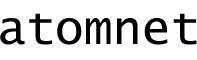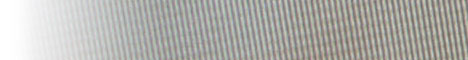Welcome to Atomnet Electronic Mail
Atomnet Electronic Mail is updated with a new look.
Log in to Atomnet Electronic Mail using your browser. If you prefer the old appearance, you can switch back. Once you're logged in, click Settings, then select the Classic appearance under User Interface preferences.
If you'd rather, you can use a mobile or desktop mail program to read your mail. You'll still need a browser to change your password and set up filters. On iPhone and iPad, use this profile. On a desktop or laptop, get a recent version of Thunderbird and enter your name, email address, and password. It'll figure out the rest for you. If you're setting up a different application, connect to mail.atom.net using IMAP and SSL.